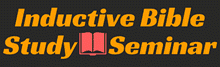Here is a resource list of My Top 3 Best Tools that I either use personally or am extremely familiar with and highly recommend. This will help you be #TotallyAwesome with your online business or brick and mortar business that has an online presence.
Updated Monday, July 25, 2016.
My Top 3 Best Tools
Much like my Best Social Media Influence Tools page will do for your social media presence.
Disclosure: Please note that most (not all) of the links below are affiliate links, and are at no additional cost to you, I will earn a commission if you decide to make a purchase from them. Please understand that I have experience with all of these companies, and I recommend them because they have been helpful and useful to me, not because of the small commissions I make if you decide to buy something. Please do not spend any money on these products unless you feel you need them or that they will help you achieve your goals to be #TotallyAwesome. – Dade Ronan
I will be referencing My Top 3 Best Tools quite frequently throughout my site so it will be a place for all your resource needs on one page. I will also be adding, editing, and updating information about these resources as I continue my journey.
This page is perfect for bookmarking and referencing at your convenience. Be equipped and have fun.
RESOURCE LIST STRUCTURE
I have structured My Top 3 Best Tools with a simple 1, 2, and 3 ranking system in 29 different topics. This means that number 1 is my first top choice.
The #1 spot on My Top 3 Best Tools also implies that everything about it is superior to the other two. Superior in all around quality and in so many ways.
Although that may be the case, the number 3 rank may be just the right fit for your needs. With that in mind, I have also categorized my 1, 2, and 3 ranking system into three different levels of organizations or businesses.
- The #1 rank is ideal for the corporate or enterprise business.
- Second rank is catered to mid-sized businesses and professionals.
- Third rank is tailored to the small business, non-profit organization, beginner entrepreneur, and startups. Many of the number 3 ranked tools are free, which is perfect for those non-existent budgets.
FREE DOWNLOAD
Download a FREE list of My Top 3 Best Tools specifically designed for your level of business.
![]() Best Tools For Corporate or Enterprise Businesses
Best Tools For Corporate or Enterprise Businesses
![]() Best Tools For Mid Sized Business Professionals
Best Tools For Mid Sized Business Professionals
![]() Best Tools For Small Businesses, Non-Profit Organizations, Beginner Entrepreneurs, and Startups
Best Tools For Small Businesses, Non-Profit Organizations, Beginner Entrepreneurs, and Startups
[toc]
HIGHEST RECOMMENDED TOOLS
MY TOP 3 HIGHEST RECOMMENDATIONS
If you look at nothing else on My Top 3 Best Tools page, these are the three that you should know about. I find myself recommending these resources again and again, in emails and on podcasts. I use them because they make my life easier, and I’m confident you’ll agree too.
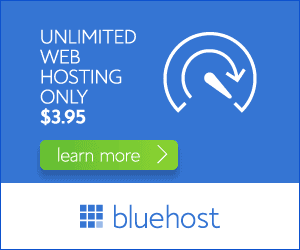 Bluehost – Web Hosting This is one of the most popular web hosting companies “powering over 2 million websites worldwide”. They are #1 for WordPress websites. Bluehost even offers special optimized hosting for WordPress sites. WordPress.org highly recommends Bluehost as well, “We’ve dealt with more hosts than you can imagine; in our opinion, the hosts below represent some of the best and brightest of the hosting world”. I HIGHLY RECOMMEND BLUEHOST. CLICK THIS LINK TO GET MY SPECIAL DISCOUNT.
Bluehost – Web Hosting This is one of the most popular web hosting companies “powering over 2 million websites worldwide”. They are #1 for WordPress websites. Bluehost even offers special optimized hosting for WordPress sites. WordPress.org highly recommends Bluehost as well, “We’ve dealt with more hosts than you can imagine; in our opinion, the hosts below represent some of the best and brightest of the hosting world”. I HIGHLY RECOMMEND BLUEHOST. CLICK THIS LINK TO GET MY SPECIAL DISCOUNT. MyThemeShop – WordPress Theme I absolutely love MyThemeShop. They provide themes for every niche with cutting edge technology, super fast, hot designs, and extreme SEO. I highly recommend MyThemeShop. They are #1 for WordPress themes which makes them #TotallyAwesome. I HIGHLY RECOMMEND MYTHEMESHOP. CLICK THIS LINK TO GET MY SPECIAL DISCOUNT.
MyThemeShop – WordPress Theme I absolutely love MyThemeShop. They provide themes for every niche with cutting edge technology, super fast, hot designs, and extreme SEO. I highly recommend MyThemeShop. They are #1 for WordPress themes which makes them #TotallyAwesome. I HIGHLY RECOMMEND MYTHEMESHOP. CLICK THIS LINK TO GET MY SPECIAL DISCOUNT.- The Hosting Insider – Web Hosting Reviews The Hosting Insider is the place to go for reviewing all of the best website hosting providers. Their expert opinion and rock solid reviews makes selecting a top level hosting provider a breeze. You need to read their reviews to learn about each provider in order to make an informed decision. I HIGHLY RECOMMEND THE HOSTING INSIDER.
WEBSITE TOOLS
MY TOP 3 BEST DOMAIN NAME TOOLS
- GoDaddy – I buy most all of my domain name from GoDaddy. I really like their admin tools to manage my domains and if I need any help, I can even call them 24/7.
- Register.com – Getting on the web has never been easier then with Register.com. They make it easy, fast, and inexpensive. Register.com is anoher one of those go to places for domain names.
- Domain.com – Need to buy a domain name real quick, then Domain.com can take care of that for you. Get 20% off from Domain.com with my special Coupon Code: “SALE20” (with out the quotes).
MY TOP 3 BEST WEBSITE HOSTING
- WP Engine – WordPress Web Hosting WP Engine is the top WordPress hosting company out, you can’t get any better than this. WP Engine exclusively specialize in WordPress website hosting. Their expert knowledge and experience with WordPress only makes them uniquely qualified to handle any WordPress related issues. I HIGHLY RECOMMEND WP ENGINE. CLICK THIS LINK TO GET MY SPECIAL DISCOUNT OF 60 DAYS FREE. Check out this review conducted by WPWebHostingReviews https://www.youtube.com/watch?v=H25WvlXEMps
- Bluehost – Web Hosting This is one of the most popular web hosting companies “powering over 2 million websites worldwide” that is used for all kinds of Content Management Systems (CMS), especially WordPress websites. Bluehost even offers special optimized hosting for WordPress sites. WordPress.org highly recommends Bluehost as well, “We’ve dealt with more hosts than you can imagine; in our opinion, the hosts below represent some of the best and brightest of the hosting world” (https://wordpress.org/hosting). CLICK THIS LINK TO GET MY SPECIAL DISCOUNT. Check out this review conducted by WPWebHostingReviews https://www.youtube.com/watch?v=VA8qvOdfgmo
- Webhostingpad – Web Hosting Check out my review 7 Reasons To Choose $1.99 WebHostingPad. If you are looking for a budget web hosting plan, then this it. This is perfect for the beginner personal, non-profit organization, or small business with little to no budget for online services and marketing. CLICK THIS LINK TO GET MY SPECIAL DISCOUNT
MY TOP 3 BEST WORDPRESS THEMES
- ThriveThemes – When you become a member, you get access to all of their ThriveThemes, ThriveLeads, ContentBuilder, and LandingPages. CLICK THIS LINK TO GET SPECIAL MEMBER ACCESS.
- DIYThemes: Thesis promises out-of-box search engine optimization, faster page load times, maximum readability to engage and hold reader’s attention, and point-and-click design and font controls. DIYThemes truly have well thought out designs.
- ThemeForest – For website themes and templates, ThemeForest has a ton of options. Their repository of templates is huge, it is mind blowing. Not only do they have themes for WordPress, but they also offer templates for all of the top website systems.
MY TOP 3 BEST WORDPRESS PLUGINS
- WordPress SEO By Yoast – This is the best free plugin for SEO compliance on blog posts. Tons of options and most can be default. Your blog post will be totally optimized for Google page rank. Now called Yoast SEO, has an extremely helpful built in way of showing your progress as you are drafting a post. This is one of my main free WordPress plugins that I always include in every new WordPress site.
- WP Super Cache – A free plugin that generates static html files, which in turn allows your webserver to serve your website files faster resulting in a happy visitor and Google likes it as well. Every site ought to utilize some form of cache system and WP Super Cache is one of the best.
- SumoMe – Multiple free features like List Builder, Heat Maps, Social Share, Scroll Box, Image Sharer, Highlighter, Leads, Content Analytics, Smart Bar, and Contact Form. SumoMe enables any website to optimize their site for maximum visitor conversion and engagement.
MY TOP 3 BEST SITE PROTECTION TOOLS
- Sucuri – This one is for the professional business or enterprise. Fulfill all your security needs with the highest quality of products, services, and protection. Scan your site for free with their online Sucuri SiteCheck system to see if your site has any known malware, blacklisting status, website errors, and out-of-date software.
- Wordfence Security – WordPress Plugin – Install this 100% free plugin to limit the number of times someone can attempt to login to your WordPress admin panel before getting blocked. Wordfence Security includes over 30+ different security features, everything you need, it has.
- Login LockDown – WordPress Plugin – Free WordPress plugin that records the IP address and timestamp of every failed login attempt. After a certain number of attempts, the login function is then disabled by Login LockDown, which helps to prevent brute force password discovery.
MY TOP 3 BEST SEO TOOLS
- QuickSprout – An awesome FREE tool that scans your site and tells you what needs to be optimized and fixed. I use QuickSprout Website Analyzer on every site I build to maximize my SEO efforts.
- WooRank – Enter your domain name and WooRank will display tons of information and data in order to help you optimize your site for FREE.
- FeedTheBot – This site is now Varvy.com. After entering your domain name, FeedTheBot will scan your site and then show you how to follow the Google webmaster guidelines for better SEO and SERP for FREE.
BLOGGING TOOLS
MY TOP 3 BEST CONTENT WRITING TOOLS
- iWriter – Get content written for as low as $1.25 an article. If you’re tired of writing your own content for your website, or just can’t find the time to do it yourself, iWriter is the perfect place for you. iWriter is the world’s first and only service created solely to facilitate the process of hiring someone to write articles for you, at a price that simply cannot be beat.
- BuzzSumo – A premium online application for researching and monitoring keywords or websites. On BuzzSumo, you can find content that is shared the most on social media sites, find influencers in a niche, get alerts, and track and analyse competitors content. Use it to generate blog post topic ideas, title ideas, or content ideas by comparing what your competitors are sharing.
- Citation Machine – Citing your sources is a must without exception, but it is a pain and takes so much time to properly format it correctly depending upon which system you use to cite. Thankfully there is Citation Machine. This great little FREE online application will automatically and correctly format your source based upon your chosen citation system. I love this site. It has saved me tons of work and time.
MY TOP 3 BEST CONTENT EDITING TOOLS
- Grammarly – Grammarly makes you a better writer by finding and correcting up to 10× more mistakes than your word processor. Not only does Grammarly check your grammar, but it also has a plagiarism checker and citation generator in the three most popular styles: MLA, APA, and Chicago. Get a free Google Chrome Extension for free online corrections. With a premium account, you can download a free Microsoft Word and Outlook add-on, which is pretty awesome by itself. https://www.youtube.com/watch?v=YGTZIKRWwzE
- Hemingway App – The Free Hemingway App online makes your writing bold and clear. Use it to catch wordy sentences, adverbs, passive voice, and dull, complicated words. The premium downloadable version of Hemingway Editor for Mac and PC highlights common errors. Use it anywhere, no internet connection required. Use Hemingway Editor wherever you write—on the train, at the beach, or in a coffee shop with spotty Wi-Fi. As long as you have your computer, you’ll have Hemingway App.
- Correctica – Let Correctica look for errors in your emails, blog posts, resumé, online profiles, Word documents, and PDFs. Simply attach the document (.txt, .pdf, or .doc/.docx) you want proofed to an email, or cut and paste it into the message body of your email. Correctica can even check a web page or whole web site, copy and paste the URL into the subject line of the email.
MY TOP 3 BEST POST TITLE TOOLS
- HubSpot Blog Topic Generator – This tool is just awesome. Need a title for your next article? Well, this is the place to go. Not only will it give you a title, but the FREE HubSpot Blog Topic Generator will give you several variations as well.
- Blog About, Blog Title Generator – This FREE guided online blog title generator is really sweet. Blog About will hold your hand as it walks you through creating a killer blog title. Once you have several, Blog About will email them to you.
- Portent Title Maker – Another FREE online application to help you develop titles and content ideas. Portent Title Maker will also teach you what it takes to make a great title as well. Click the “Refresh” button to get a new title variation.
MY TOP 3 BEST IMAGES & PHOTOS
- Photobucket – I love Photobucket because not only can you store photos and images there, but you can also make #TotallyAwesome printed books from those photos and images. Photobucket’s added features includes an online editing tool that can do pretty much anything you need for minor editing.
- iStockPhoto – An image repository full of images to use for your website or printed marketing campaign. iStockPhoto has millions of royalty-free images, illustrations, videos, and music clips.
- FreeImages – At this site, you can download free images in very large high quality image sizes, which is great for blogs and social media. FreeImages have standard restrictions and require a citation of the author. I use these images frequently.
MARKETING TOOLS
MY TOP 3 BEST EMAIL TOOLS
- AWeber – The internet’s most powerful email opt-in service and email marketing/broadcasting tool. AWeber is one of the tools I use to build my email list. Check out their free FREE Guide to the Basics of Email Marketing.
- InfusionSoft – Once your business hits a certain level and you’re ready to level-up your email marketing, you’ll want to get involved with InfusionSoft. Tag and segment your audience based on certain actions that they take, and deliver the right emails to the right person. You may notice that a lot of email lists you’re subscribed to use Infusionsoft, and there’s a reason why. It’s awesome.
- Mad Mimi – I was blown away at how easy this free email system was. What originally brought me to them was that they offer a FREE autoresponder system. Several other programs offer free autoresponder systems such as SendInBlue (I think this has way too high of a learning curve and caused some web site performance issues, although their pricing schedule beats everybody else) and the most popular MailChimp (a great free email system but their autoresponder part cost money). Using Mad Mimi, on one of my other sites New Free Essential Oils University Course, I was able to create and fully integrate a complete 15 email automated response drip system in about an hour.
MY TOP 3 BEST PRESENTATION TOOLS
- Camtasia – Do you want to record and capture your screen? Camtasia in one of the best premium applications to help you create professional videos from your desktop.
- Prezi – A new alternative to Microsoft PowerPoint. Very powerful and feature rich. Prezi can run on most any desktop or mobile device and in both online and offline modes. It comes with a zooming feature that will blow your mind.
- Microsoft Office 365 – The king of office productivity software is still Microsoft Office. With it being online, you can take it with you wherever you go and on any device. Use Word to type out your content. PowerPoint to make great presentations. Publisher to create marketing materials. Use Excel to track your financials. Microsoft Office 365 has all the software you need in one place.
MY TOP 3 BEST AFFILIATE PROGRAMS
- Commission Junction – CJ Affiliate is named #1 for Affiliate Marketing. They have an amazing suite of proven tools to help grow your business and increase traffic at a great price of FREE. Commission Junction boast that well over 10,000 blogs use these free tools.
- ShareASale – An affiliate program with tons of companies. When you find just the right company on ShareASale, you will notice that you have a vast quantity of tools at your disposal to help you make that sale.
- Clickbank – Another digital products retailer. Clickbank is probably the most popular of all affiliate programs. Decently priced, but comes with an amazing affiliate program for your products.
MY TOP 3 BEST SHOPPING CARTS TOOLS
- Gumroad – This is my favorite system for selling online digital products. Super easy, fast, and pain free. Gumroad is probably the easiest cart system to get your product or service online.
- E-Junkie – The shopping cart is a great way to sell eBooks. It is compatible with Paypal Standard, Paypal Pro, Google Checkout, Authorize.net, TrialPay, Clickbank & 2CheckOut. E-Junkie cart system has a very low flat price to use. Includes a really nice affiliate program for your products as well.
- PayPal.com – Paypal is a must have for not only selling products but also receiving payments from various affiliate programs, shopping carts, and other forms of payment systems. Even if you don’t use it for your site, you will eventually need for something else. One of the greatest features of PayPal is that it is integrated into so many different online systems, it is really hard to find one that does not utilize it.
MY TOP 3 BEST VIDEO HOSTING TOOLS
- Wistia – Here is the professional ecommerce version for video presentations. With Wistia, you can include a Call To Action button, capture emails, make video SEO setting, include social media sharing buttons like Facebook and Twitter, create custom thumbnails, incorporate into email marketing, and many other features that the other video hosts do not provide.
- Vimeo – Need an alternative to YouTube? Vimeo does pretty much everything YouTube does except that you will not see any annoying ads at the beginning or ending of the video, no limit to video length, and you can also password protect your videos.
- YouTube – Everybody knows about YouTube. What you need to know is that it can be a great asset to your whole business marketing plan. YouTube is FREE and can drive traffic, rack up shares, help your websites SERP, be used as a low quality video repository, as well as a resource tool for learning.
MY TOP 3 BEST GOOGLE TOOLS
- Google Adwords: If you want to begin advertising on Google, you can select keywords and locations and you pay each time someone clicks on your advertisement.
- Google Adsense: Make money by placing relevant ads on your website that are generated from advertisers using Google Adwords. This is free to use, but you have to register for an account.
- Google Analytics: Google’s free website tracking and analytical tool. A must have for anyone with any type of website.
EDITING TOOLS
MY TOP 3 BEST GRAPHICS TOOLS
- Adobe Creative Cloud – Need a top notch graphics editing software application? Adobe Creative Cloud has it all and in the cloud to boot. Get this professional version to create, edit, modify, save, and share images of all types.
- Gimp – I have been using Gimp since way back. Gimp is a great FREE image editing tool that everybody needs to have. So many different features, it is impossible to mention them all. Just download and install it even if you do not plan on using it right away. You will eventually use Gimp for something, trust me.
- Canva – A recently new arrival to the online graphics editing genre. Canva has some really great pre-made templates and FREE graphics so you can make an image for any reason within seconds.
MY TOP 3 BEST IMAGE CAPTURE TOOLS
- SnagIt – By far the best and most full featured image and screen capture tool. SnagIt is my go to app for screen captures. It has all the features I like and need.
- Awesome Screenshot: Capture & Annotation – A free online tool that works with a free Google Chrome Extension.
- Microsoft Windows Snipping Tool – This is a free tool that is built into Windows 7 & 8. Here is a video on How To Use Windows Snipping Tool.
MY TOP 3 BEST VIDEO TOOLS
- Sony Vegas Pro 12 – An extremely powerful video editing tool. I have not personally used this one, but I am very familiar with it and recommend it. Sony Vegas Pro is the perfect tool for the video editing professional.
- Camtasia – Need to video record your desktop? Camtasia is the perfect tool for screen capturing and editing.
- VideoHive – A depository of 180,600+ royalty free video files from $2. VideoHive provides stock footage, motion graphics, project files and more.
MY TOP 3 BEST AUDIO TOOLS
- Sony Sound Forge Pro – I originally started using Sound Forge back in the late 90s. Sony bought them and it is now one of the top professional audio editing software on the market.
- MAGIX Music Maker 2015 – Perfect for the middle of the road projects. MAGIX Music Maker is pretty easy and user friendly.
- Audacity – Audacity is a free Windows or Mac software audio editing tool. Audacity multi-track audio editor and recorder is super easy to use. I use this at church. The most popular audio tool and many podcasters use Audacity to record and edit their podcasts with it.
SOCIAL MEDIA TOOLS
MY TOP 3 BEST ADVERTISING TOOLS
- LinkedIn Ads – Business professionals and corporations like to use LinkedIn simply because it is the go to place for professionals. LinkedIn Groups provides a huge opportunity to drive targeted traffic and exposure to your products and services using LinkedIn Ads. Learn how to optimize your LinkedIn profile in order to capitalize on leads, traffic, sales, and connection. Check out this guide on how to get started with LinkedIn paid ads.
- Facebook Ads – Facebook is quickly becoming the #1 go to place for online ads. The effectiveness Facebook Ads have generated makes them a highly desirable place for social media marketing. Learn how to leverage and optimize your Facebook presence to grow your leads, drive traffic, and spread your message. Check out this guide, a beginner’s guide to Facebook advertising.
- Twitter Ads – Twitter is the easiest and fastest way to grow an online community of followers. Share your message to them about your products and services. You can buy targeted Twitter Ads that will drive traffic to your site. Check out this complete Twitter Ads guide for internet marketers and small business owners.
MY TOP 3 BEST SOCIAL MEDIA INFLUENCE TOOLS
- LinkedIn Influence, Linkedinfluence – Linkedin is one of the most powerful social networking sites for businesses. This Linkedinfluence social media training will teach you to generate more leads, traffic, sales for entrepreneurs, business professionals, career seekers, and more.
- Facebook Influence, FBInfluence 2.0 – Discover the insiders system expert Facebook marketers are using. FBInfluence teaches the core strategies you need to know, and prepares you to execute them.
- YouTube Influence, Video Traffic Academy 2.0 – This training system will help you to take advantage of YouTube in driving traffic, building your brand, generating leads & boosting your revenue. Video Traffic Academy equips you with the techniques needed to increase views, shares, subscribers, and leads.
MY TOP 3 BEST SOCIAL MARKETING TOOLS
- 99DollarSocial – Get your Social done for you. At 99DollarSocial, they will complete all your social networking needs for you so you can spend more time focusing on more important things. www.youtube.com/watch?v=EN5NwUM2e6U
- Hootsuite – For an excellent Social Media management tool, check out Hootsuite. Hootsuite has tons of features that caters to managing multiple Social Media accounts.
- Buffer – One on the easiest free Social Media management tools online. I use Buffer to automate my post replication on Social Media accounts for every one of mine and other sites.
MY TOP 3 BEST AUTOMATION TOOLS
- CoSchedule – Allows you to plan, write, schedule, publish, and share your blog content with your WordPress editorial calendar. CoSchedule editorial calendar is a FREE WordPress plugin, but also comes in a premium subscription with tons of features and extras.
- IFTTT – I use the power of IFTTT on so many of my sites and social media outlets. IFTTT gives you the option to create recipes in order to automate and streamline your social media.
- NextScripts Social Networks Auto-Poster – This is a little FREE gem for WordPress. SNAP will auto-repost to 26+ different Social Network sites.
BUSINESS MANAGEMENT TOOLS
MY TOP 3 BEST FINANCIAL PLANNING TOOLS
- Mint.com – My family uses Mint.com to track all of our expenses, chart our spending, and view all of our financial records online. We try to be 100% paperless when it comes to our bills and other financial correspondence. Mint.com is an awesome tool that every household and small business should use.
- Crown Financial Ministries – Crown has tons of free resources for personal, career, business, and church needs. For example: if you need personal information; Crown Financial Ministries provides 40 free downloads, 20 free calculators, and 27 free articles.
- Dave Ramsey – Dave has an awesome new free Budget Tool and I really like his Endorsed Local Providers list. You can check out who Dave Ramsey recommends in your own local area. The categories in Dave Ramsey ELP list are Investing, Real Estate, Insurance, Health Insurance, and Tax Service.
MY TOP 3 BEST BUSINESS BOOKS
- The 21 Irrefutable Laws of Leadership: Follow Them and People Will Follow You: By John C. Maxwell – This is a great book on leadership for both profit and nonprofit organizations.
- Business By The Book: By Larry Burkett – Looking to apply Biblical principles to your own business? Then, look no further. Business By The Book shares how to incorporate Biblical principles into your everyday workplace.
- How To Run Your Business By THE BOOK: By Dave Anderson and John C. Maxwell – Follow this blueprint for mass effect. How To Run Your Business By THE BOOK will explain how to use the Book (Bible) to run your business for maximum blessings.
MY TOP 3 BEST CHRISTIAN BOOKS
- How To Be Born Again: By Billy Graham – Do you have a feeling that you are missing out spiritually, like you have a void inside, like there is something in your life that is unsettled? Read How To Be Born Again and find out how you can have a personal relationship with God.
- Conquering Bible Interpretation: By Dade Ronan – This was my first published book. Conquering Bible Interpretation list out all the essential Bible rules and principles of interpretation in a quick reference guide. Perfect for that Bible teacher who studies the Scriptures.
- 31 Days of Devotions for Dudes: By Dade Ronan – After having read and thoroughly enjoyed tons of Bible devotionals, I decided to write my own. This is one of many more to come. I hope you enjoy 31 Days of Devotions for Dudes. My book is written specifically for guys. Get your FREE copy today.
MY TOP 3 BEST ONLINE TRAINING TOOLS
- Lynda – Lynda offers video tutorial courses in an amazing breadth of topics, including topics close to my heart: audio and video editing, online strategies like SEO, and web development tools. Find the topic you need to level up your personal and professional skills. Try out all of Lynda’s courses for free for 10 days. CLICK THIS LINK TO GET MY SPECIAL DISCOUNT OF 10 DAYS FREE
- SimonSezIt – Looking for online training of Microsoft productivity tools? SimonSezIt is the place to go. Their awesome expert training videos will help all levels; Beginner, Intermediate, and Expert. I have personally learned tons from his Excel training videos.
- SimpliLearn – An online learning provider of professional certification courses. SimpliLearn has 250+ courses and 40+ global accreditations.
CONCLUSION:
It is always good to find everything in one place. I hope you have found value in My Top 3 Best Tools list.
If you decide to make a purchase of any of the premium links, remember that they are affiliate links and I will make a commission on it. This will go a long way to help deferring the cost of this site.
What favorite tools do you use? Let me know in the comments below. I would love to hear about them. Maybe I will like it, start to use it and add it to My Top 3 Best Tools.